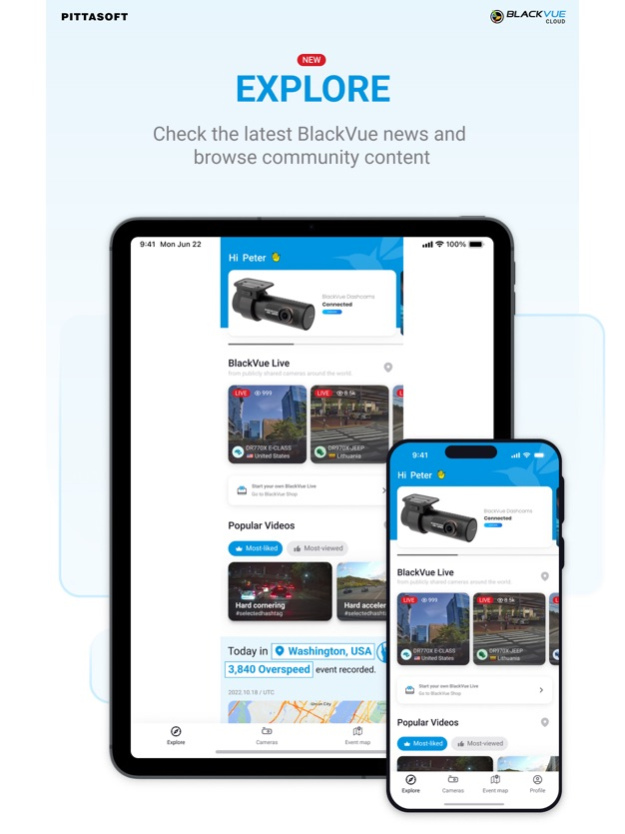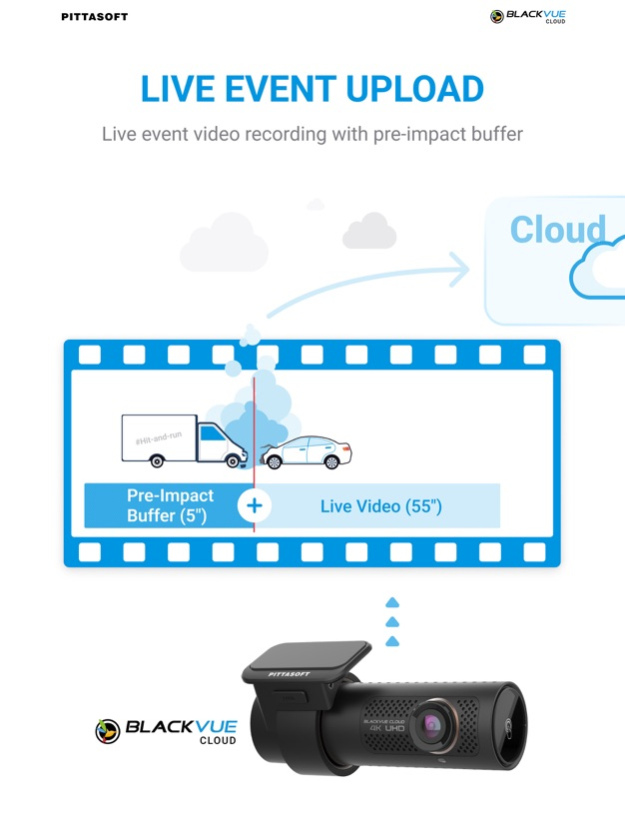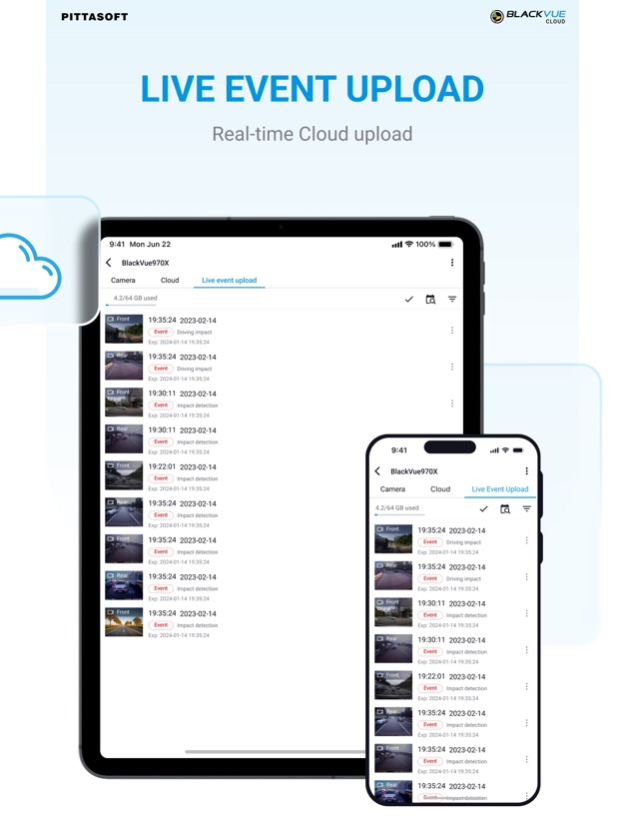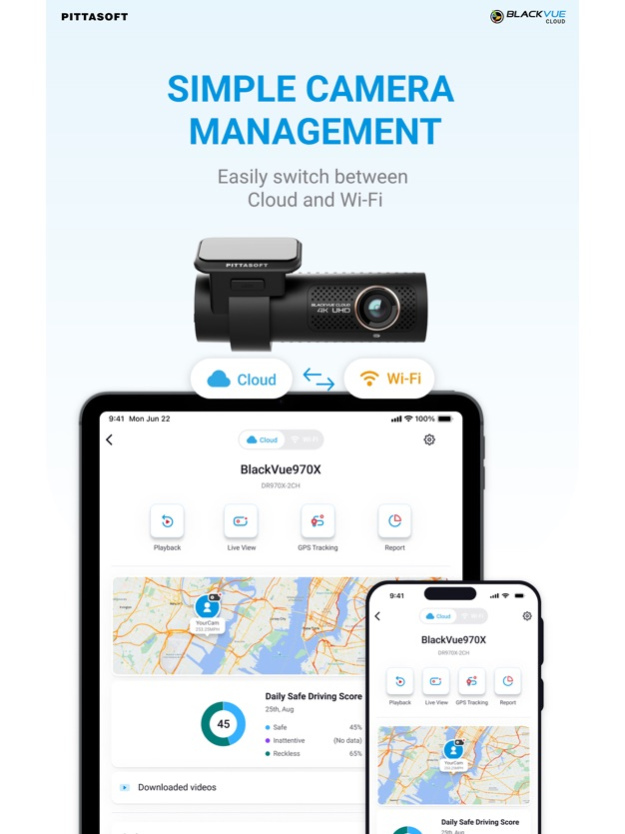BlackVue 3.51.1
Continue to app
Free Version
Publisher Description
The Official BlackVue Dash Cameras app.
Taking advantage of a mobile or car-embedded Internet connection and a BlackVue dashcam, BlackVue Cloud connects you to your car through the Cloud. Using the BlackVue App on your smartphone or tablet, you see in real time where your car is located and what is happening around it.
BlackVue APP Features
Explore
Live View
Video Playback
GPS Tracking
Reports
Event Map
Voice Call
Video Backup / Live Event Upload
Firmware update over the air
You can access your dashcam through a direct connection via Wi-Fi. Once connected, you can access all the videos stored on the dashcam's microSD card, adjust the camera angle, and modify BlackVue's settings as needed. You can also apply firmware updates wirelessly (FOTA).
BlackVue Cloud is a dedicated service for BlackVue users that allows you to access your BlackVue from anywhere at any time. Creating a BlackVue Cloud account is simple and free. After creating an account, you can register your Cloud-compatible BlackVue in the app and configure it to connect to your hotspot.
For troubleshooting, visit our Help Center at helpcenter.blackvue.com or email Customer Support at cs@pittasoft.com.
For more info and news about BlackVue, visit:
Homepage: www.blackvue.com
Facebook: www.facebook.com/BlackVueOfficial
Instagram: www.instagram.com/blackvueofficial
YouTube: www.youtube.com/BlackVueOfficial
Twitter: www.twitter.com/BlackVue
Terms of Use: https://blackvuesrc3.blackvuecloud.com/policy/terms_app_eng.htm
Privacy Policy: https://blackvuesrc3.blackvuecloud.com/policy/terms_personalinfo1_eng.htm
Apr 1, 2024
Version 3.51.1
Bug fixes and stabilization improvements.
About BlackVue
BlackVue is a free app for iOS published in the Food & Drink list of apps, part of Home & Hobby.
The company that develops BlackVue is Pittasoft Co., Ltd.. The latest version released by its developer is 3.51.1.
To install BlackVue on your iOS device, just click the green Continue To App button above to start the installation process. The app is listed on our website since 2024-04-01 and was downloaded 3 times. We have already checked if the download link is safe, however for your own protection we recommend that you scan the downloaded app with your antivirus. Your antivirus may detect the BlackVue as malware if the download link is broken.
How to install BlackVue on your iOS device:
- Click on the Continue To App button on our website. This will redirect you to the App Store.
- Once the BlackVue is shown in the iTunes listing of your iOS device, you can start its download and installation. Tap on the GET button to the right of the app to start downloading it.
- If you are not logged-in the iOS appstore app, you'll be prompted for your your Apple ID and/or password.
- After BlackVue is downloaded, you'll see an INSTALL button to the right. Tap on it to start the actual installation of the iOS app.
- Once installation is finished you can tap on the OPEN button to start it. Its icon will also be added to your device home screen.